The DNS (Domain Name System) is like a telephone directory on the Internet. Users obtain information online via domain names like google.com or facebook.com. Web browsers communicate via the addresses of the Internet Protocol (IP). DNS converts domain names into IP addresses (google.com->172.217.174) so that browsers can launch Internet services.
Any computer connected to the Internet has a specific IP address used by other devices to find the device. DNS servers remove users’ need to write down IP addresses like 192.168.1.1 (in IPv4) or more complex IP addresses like 2400: cb00: 2048: 1: c629: d7a2 (in IPv6).
DNS can be an operator in the cybersecurity protection of an entity. Since it acts as a gateway, it is hard to secure it because of its design. When it was first implemented 30 years ago, it was not intended to address safety issues, and no one felt it might be a possible target. Many organizations today are not conscious that DNS needs to be protected. But DNS hacks have become more widespread.
DNS is the main protocol used by several attacks and is now the most directed application layer attack tool. Besides stealing data over DNS is growing. If the DNS is left insecure, attackers may make use of it by controlling organizations.
There are two kinds of attacks against DNS. The first is the threats on DNS disruption. These attempts limit access to a particular computer or network, cost companies huge amounts of money, and push the network fully offline. The second form of attack is stealing data. In this case, attackers use DNS to snatch confidential material, proprietary information, private details, emails, confidential data, etc. Both forms of attacks can fully interrupt the operation of the organizations.
What would you do to prevent a DNS attack from occurring?
PDNS – Protective DNS
The United Kingdom’s National Cyber Security Center (NCSC) has launched Protective Domain Name Service (PDNS). It is operational since 2017, helping to keep public sector employees as secure as possible from cyber threats. Now there’s a variant for remote employees.
PDNS is designed to avoid using DNS to propagate and run malware, viruses and other cyber threats by stopping the browser from accessing websites that have been marked as harmful.
The PDNS Digital Roaming software for Windows 10 identifies when a system is used outside of the internal network and reroutes DNS traffic to PDNS, which uses the HTTPS (DoH) encrypted DNS protocol. It provides users the very same protection against ransomware and other cyber attacks as they would have when connected to the company network. By downloading it on their computer, employees can guarantee that their DNS traffic is guided to the PDNS and is thus covered by this groundbreaking software.
As per the NSA and CISA, the service offers lifecycle protections at different points of a network attack, combating phishing, ransomware spread, access and control, domain generation algorithms, and web filtering. PDNS can sign in and save questionable queries as well as provide a blocking response, postpone or avoid malicious behavior while enabling organizations to examine these logged DNS queries.
DNS Firewall
DNS Firewall is a cloud-based DNS firewall method that enables effective security based on the behavior you have identified by monitoring your DNS traffic.
It ensures high performance by analyzing DNS traffic and classifying domain addresses utilizing artificial intelligence, machine learning and deep learning methods. Thanks to its attractive solution to the security model, it offers a successful defense by preventing access to domain addresses not contained in the database. Protects innocent users who are trying to access the phishing email link.
This method and its technology prevent harmful activities or attacks on your web browsing by providing Advanced DNS Visibility.
Take preventive measures against all kinds of risks.
DNS protection can protect against potential threats by detecting crime on the DNS infrastructure, preventing malware or advanced persistent threat communications, and stopping DNS data theft. Organisations also use a variety of different network security strategies for different threats.
Use a VPN and Increase Security Measures
Joint encryption exists between the parties to VPN technologies, and these cryptographic techniques are quite well advanced. For security purposes, the data is configured correctly. These packages are authenticated by one of the different protocols in compliance with international standards and are unlocked similarly on the other side.
It would be a long-term and sensible solution to use software that provides an extra layer of protection, such as VPN, particularly because end-users cannot get used to security measures, daily checks, or regular DNS records. Check out the complete NordVPN review to find the VPN that’s right for you.
Be cautious here.
Be ready to attack by maintaining your DNS packets under continuous surveillance. Remember that most security procedures are inadequate when it comes to DNS protection. It is better to establish DNS security inside the DNS server itself rather than linking it to various security technologies.
Make the network visible to you.
Understanding which devices are connected to a network and these the machines’ and users is the first prerequisite to detect and prevent DNS attacks. This knowledge makes it easier for IT teams or professionals to monitor and remove the effects of network attacks from multiple devices without any need for endpoint tools.